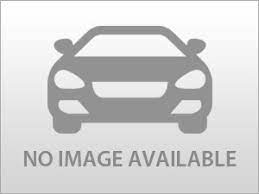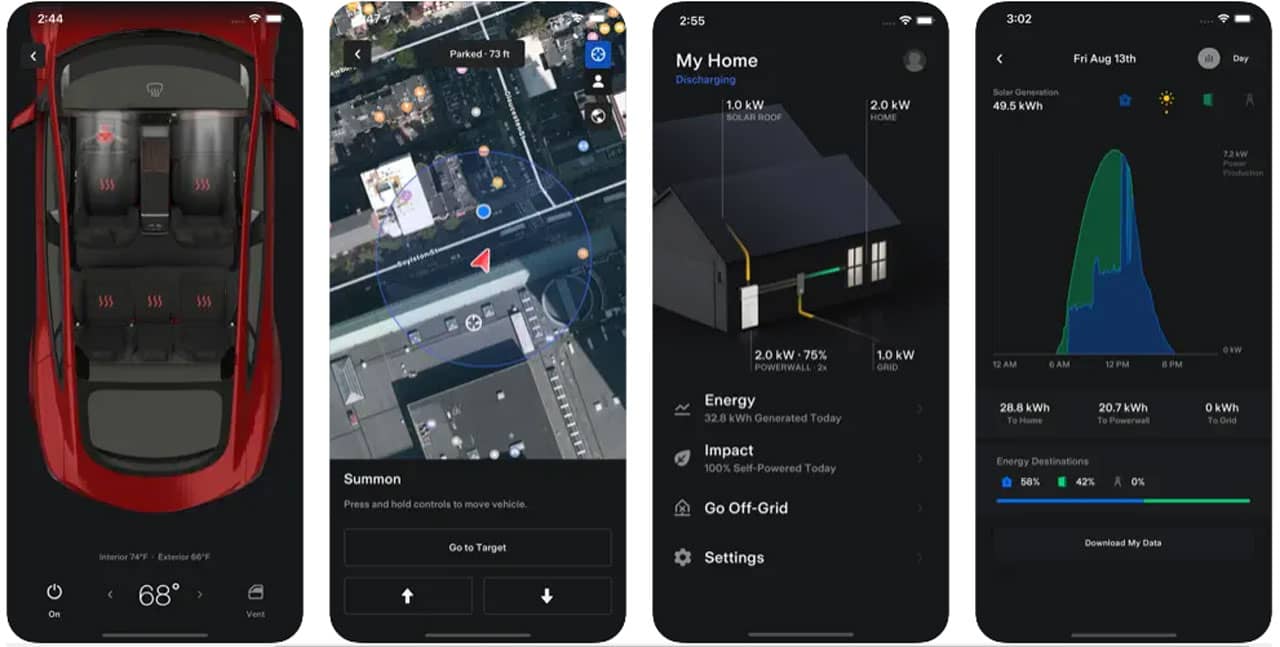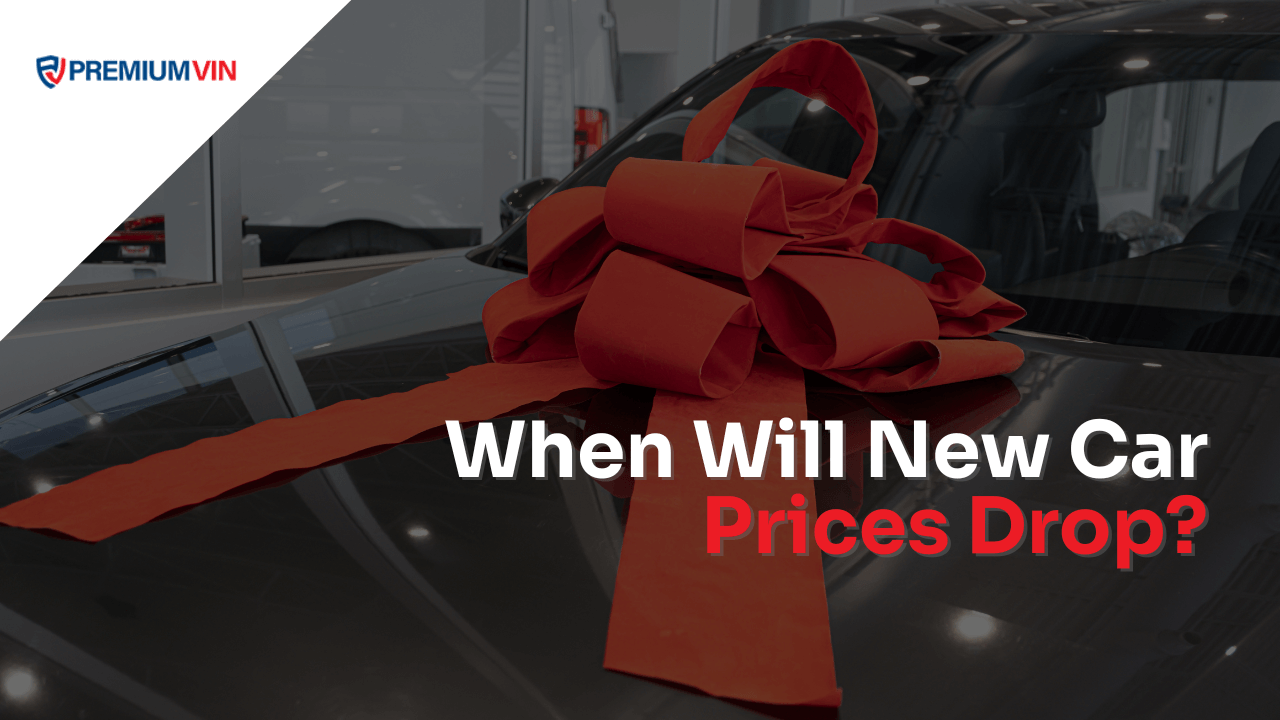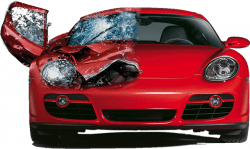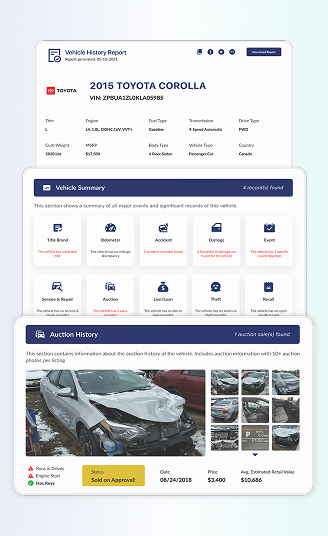The concept of climate change and the desire to reduce a car owner’s carbon footprint has significantly increased the chances of car buyers looking to purchase electric vehicles. When car buyers visit dealerships for gasoline cars, they are mostly concerned with the fuel efficiency of vehicles; for electric cars, car buyers want to know about the car’s range.
The range of electric vehicles, in this case, Teslas, is dependent on a number of factors, such as the car’s driving style, temperature, terrain, and other factors. However, car owners can check their vehicle’s range and mileage without any trouble. This article explains how to check the mileage on Tesla cars and highlights the easiest way to do this.
How to check the mileage on a Tesla?
If you have been wondering how to check the mileage on a Tesla Model 3 or a Tesla Model Y, there are two common ways to do this. They are:
- Through the touchscreen display.
- Through the mobile app.
How to check the mileage on a Tesla through the touchscreen
Like every other car, the odometer readings and mileage can be accessed from the odometer. However, the odometer is not as obvious as it is on a regular car. So where is the odometer on a Tesla? The odometer on Teslas can be easily located on the touchscreen display. The touchscreen is the central control system for controlling and accessing every Tesla’s features and information.
With the touchscreen, car drivers can have access to the odometer section that records the vehicle’s mileage and range covered between trips and provides access to the following:
- Vehicle controls such as the climate control system, opening and closing windows, adjusting the headlights, and others.
- Navigation and real-time traffic updates and information.
Media. - Vehicle settings such as language, security options, etc.
- Energy usage, vehicle range and mileage, battery level, charge time estimation, etc.
- Autopilot settings, and more.
The mileage (odometer readings) of any Tesla can be easily accessed with the vehicle’s touchscreen through the controls menu. If you want to monitor your vehicle’s mileage over time, then you can simply follow these steps:
- Turn on your vehicle.
- On the touchscreen display, navigate to the “Controls” menu.
- Select “Software” from the options provided. Here you will find your vehicle’s mileage information alongside other vehicle information.
READ ALSO: How to Check Mileage on Mercedes Benz: Step-By-Step Guide
Another way to check the mileage on a Tesla using the touchscreen is highlighted below:
- Make sure your Tesla is turned on.
- Swipe the three dots on the touchscreen display’s bottom left side to the left.
- A popup window for mileage will appear.
- The odometer display showing the complete mileage of your car will be found at the bottom of the page.
You can now note down your Tesla’s mileage readings.
How to see mileage on a Tesla within trips on the touchscreen display?
If you would like to monitor your vehicle’s range per charge, then you can get the mileage through a different route. To get the mileage covered between charges, simply follow the simple steps below:
- Navigate to the “Controls” menu.
- Select “Trips” from the options provided.
- Here you will find information on the distance, range (mileage), and average energy usage for each trip.
How to check the mileage on a Tesla through the mobile app?
The Tesla mobile app allows Tesla owners to communicate with their vehicles and access real-time information wherever they are and whenever they want. The Tesla mobile app has Android and iOS versions available to Tesla owners, and from the home screen, car owners can easily gain access to the following information:
- The vehicle’s name (if available).
- The car’s estimated range.
- The vehicle’s current drive mode (park, drive, neutral, reverse).
- Lock or unlock the vehicle.
- Vehicle’s charging status, and others.
To check the mileage on a Tesla through the mobile app, you will have to:
- Download the Tesla mobile app.
- Log in by entering your Tesla account credentials.
- Enable mobile access through the “Controls” menu.
- Select “Safety” and click on “Allow Mobile Access.”
- Next, go to the home screen and scroll down to the bottom of the page.
- There you’d find your Tesla’s mileage.
How to check the mileage on a used Tesla?
If you are in the market for a used Tesla and you would like to confirm the mileage on the vehicle before purchase, then we would highly recommend getting a Tesla VIN check and generating a vehicle history report. A vehicle history report is a document that contains a vehicle’s information and records collated from different sources, such as government agencies, insurance companies, car manufacturers, etc.
The information provided in a vehicle history report from PremiumVIN includes accident history, damage history, service and maintenance records, accurate odometer readings, lien and loan records, accurate vehicle specifications, and other information.
With a vehicle history report, Tesla buyers can make informed decisions and purchase the best electric vehicle to suit their needs.
In the next section, we will look at some of the factors that affect a Tesla’s odometer reading.
READ ALSO: How To Check Vehicle History for Free | Best Options To Try In 2023
Factors That Affect a Tesla’s Mileage Reading
Understanding how to check the mileage on a Tesla Model Y, Tesla Model X, or on any other model comes with understanding the several factors that may affect a Tesla’s mileage. These factors include:
Battery Capacity
The range or mileage covered by an electric vehicle is dependent on the amount of energy the car’s battery can store. Early Tesla models have relatively smaller battery capacities and may not have as much range or mileage compared to the more recent models.
Driving Habits
High speed, acceleration, hard braking, and others can heavily influence the odometer reading on a Tesla. If you’d like to have a longer range and more mileage covered with each charge, it is recommended that you introduce some healthy driving habits. Drive at steady speeds, avoid high acceleration, and stop hard braking. This way, you get to increase the car’s range per charge.
Weather Conditions
Another important factor to consider is the weather. When there are storms, snow, and cold temperatures, the range of electric vehicles tends to be reduced. This means that a decrease in temperature directly affects the battery’s performance and would reduce the vehicle’s range. Similarly, with hot or warm weather, the battery is also affected and the mileage is also reduced.
To maximize the range of your Tesla, you must ensure the battery is kept at a temperature range of 68–75F. This way, the battery is warm enough to work properly.
Terrain
The environment you are driving in can also have a significant impact on a Tesla’s mileage. When you drive uphill, you use more power and reduce the vehicle’s range. This can be avoided by ensuring you are driving on flat terrain.
Other factors that may affect the mileage on Tesla cars include:
- Weight on the vehicle.
- Driving conditions.
- Charging habits.
The mileage is an important value to keep track of in order to compare it to your charging frequency and operating costs. For new Tesla owners, there may be a few troubles trying to locate the odometer and mileage, but the mileage can be found through the Tesla’s touchscreen display or with the Tesla mobile app.